Webinar on Recent Trends in Artificial Intelligence and Career Opportunities
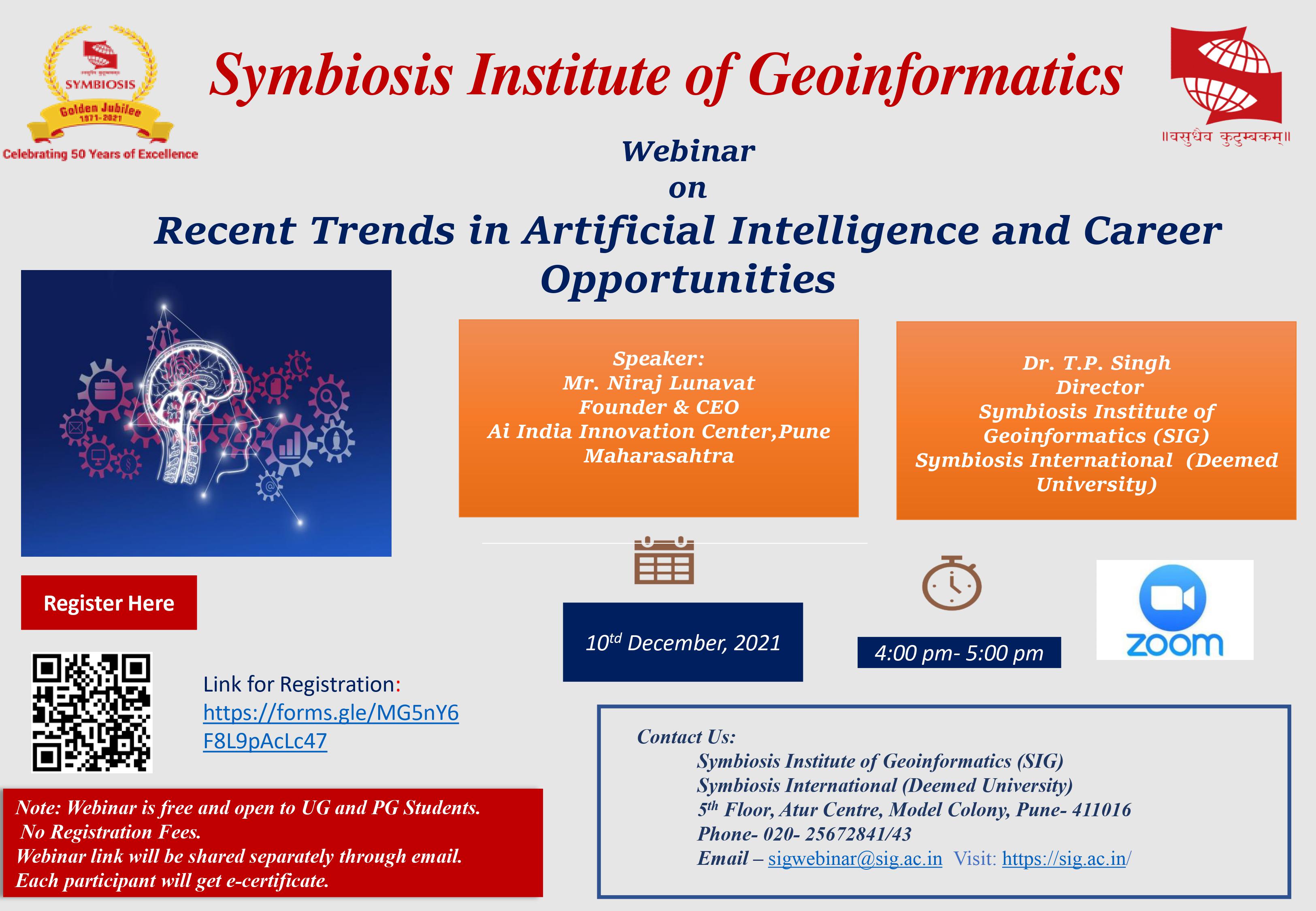
1. I could not register online for SIG, since the following error message appeared - "Java Script Error".
You should use Internet Explorer Ver 6.0 or above. Please note that the browsers like Mozilla and firefox support the application. Therefore you are advised to use Internet Explorer Ver 6 and above.
2. I could not register online for SIG, as I am not able to proceed after "I agree" in the terms and conditions page.
This application uses JavaScript. Ensure that JavaScript is enabled in your browser.
To enable JavaScript go to: Tools>>InternetOptions>>Security>>Custom Level. Scroll down until you see section labeled 'Scripting' Under 'Active Scripting', select 'Enable' and click 'OK'.
Click refresh and re-register.
1. My current address is valid only till October end. Is it possible for me to update and make a change in the address in early November?
Yes, you can modify any set of personal details. You can do so, after you have received your ID /email and password.
2. Can I as a ward of a civilian apply for admission to SIG?
Yes. You can apply for SIG in Open Category.
1. I have registered online and sent the DD/Bank counterfoil. What is the next step?
Congratulations on completing the first step to qualify for SIG ! You may received ID and Password. You would receive an email to attend PI/WAT before second week of February 2012.
2. I registered online, but sent my DD without mentioning the ID. What do I do now?
You should send an email to admissions@sig.ac.in providing the DD number, bank on which it was drawn, your name, date of birth, phone number and email id. Mention 'Sent Payment without ID' in the subject line.
3. I filled up the form online and have taken the DD also. I do not have access to a printer to print the payment advice form. What do I do?
In such a case, you should fill in your details with your ID on a plain paper and send the DD along with it to SIG.